Once you’ve completed the certification requirements, you’ll be listed on the CNG website. When people search online for your farm, your Certified Naturally Grown profile is one of the first things they will see. Many people visit the CNG website to find CNG farms in their area. Are you making the most of your CNG profile? We can help you put your best foot forward.
It only takes a few minutes to spruce up your CNG profile page.
It’s really simple:
1. Log into your CNG account with your email and the password you gave yourself. Look for the blue bar at the top of the Find Farms page to get started:

2. Click Contact Info to add your farm’s website address and any social media accounts you have, including:
– your Facebook profile address (the part of the address AFTER www.facebook.com/),
– your Instagram name, and
– your Twitter handle.
3. Click Profile Text to share something about you and your farm on your profile.
4. Click Photos to upload photos to your page.
The sample below shows how a colorful icon will appear on your profile that easily connects viewers to any social media accounts you list. But even adding just a couple photos and a few descriptive sentences can make your profile shine. Show your pride on the CNG website, and make it super easy for customers to find out more about you.
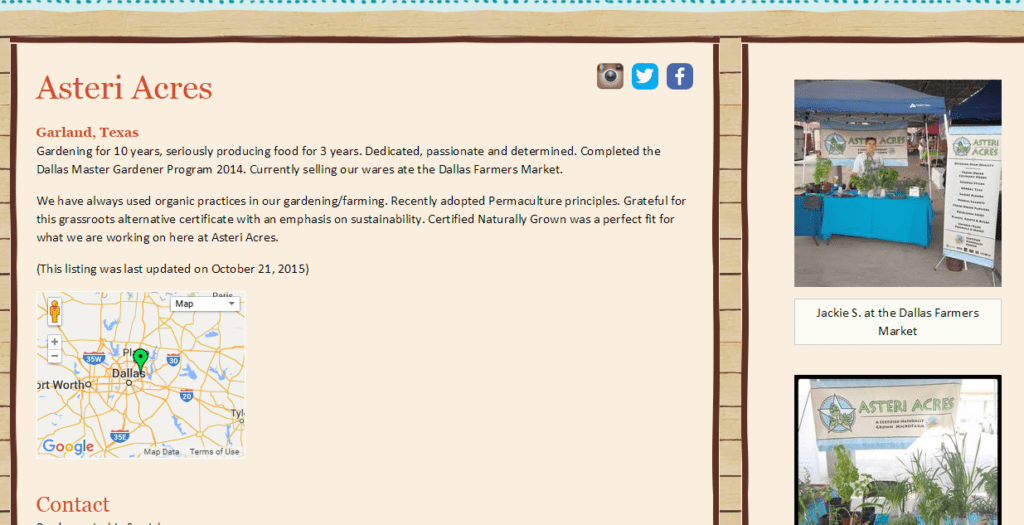
If you want to go the extra mile, share your certification with the local newspaper! Not sure how to go about that? Check out our tips on writing your press release.
We have lots of other tips on how to make the most of your certification.

